I found Chrome was warning me of form markup improvements I could make to input elements on my Contact Form 7 forms. Chrome displays messages in its developer console like this:
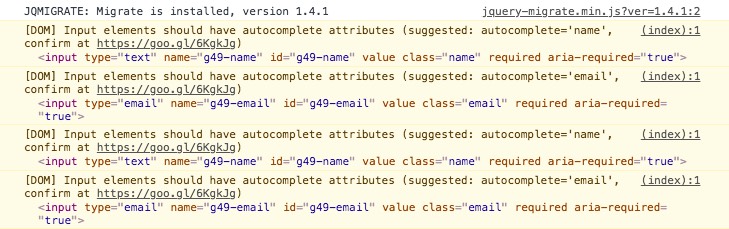
Suggested form markup improvements
I took the time to see what I could do to get rid of these warnings and after checking the CF7 documentation I saw it was easy to update my forms with the following parameters.
<label>Please enter your Name (required) [text* your-name autocomplete:name] </label> <label>Please enter your Email (required) [email* your-email autocomplete:email] </label>
I added “autocomplete” then a parameter from the HTML spec to meet standards. So for the “name” field the suggested update would be “autocomplete:name”. Contact Form 7 then correctly added the autocomplete markup when putting the form on the page and now the forms are compliant with standards and I don’t see these console warnings.

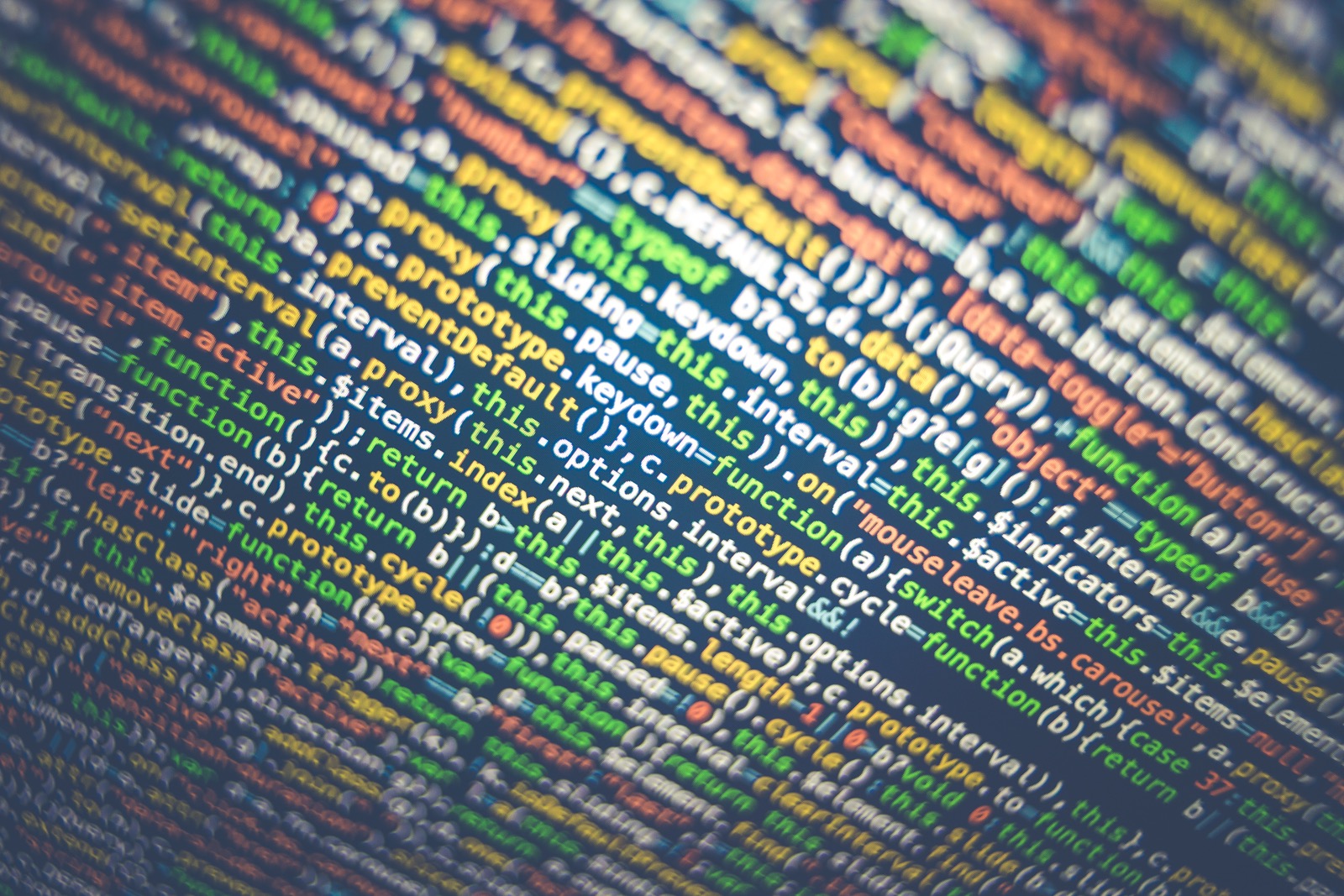
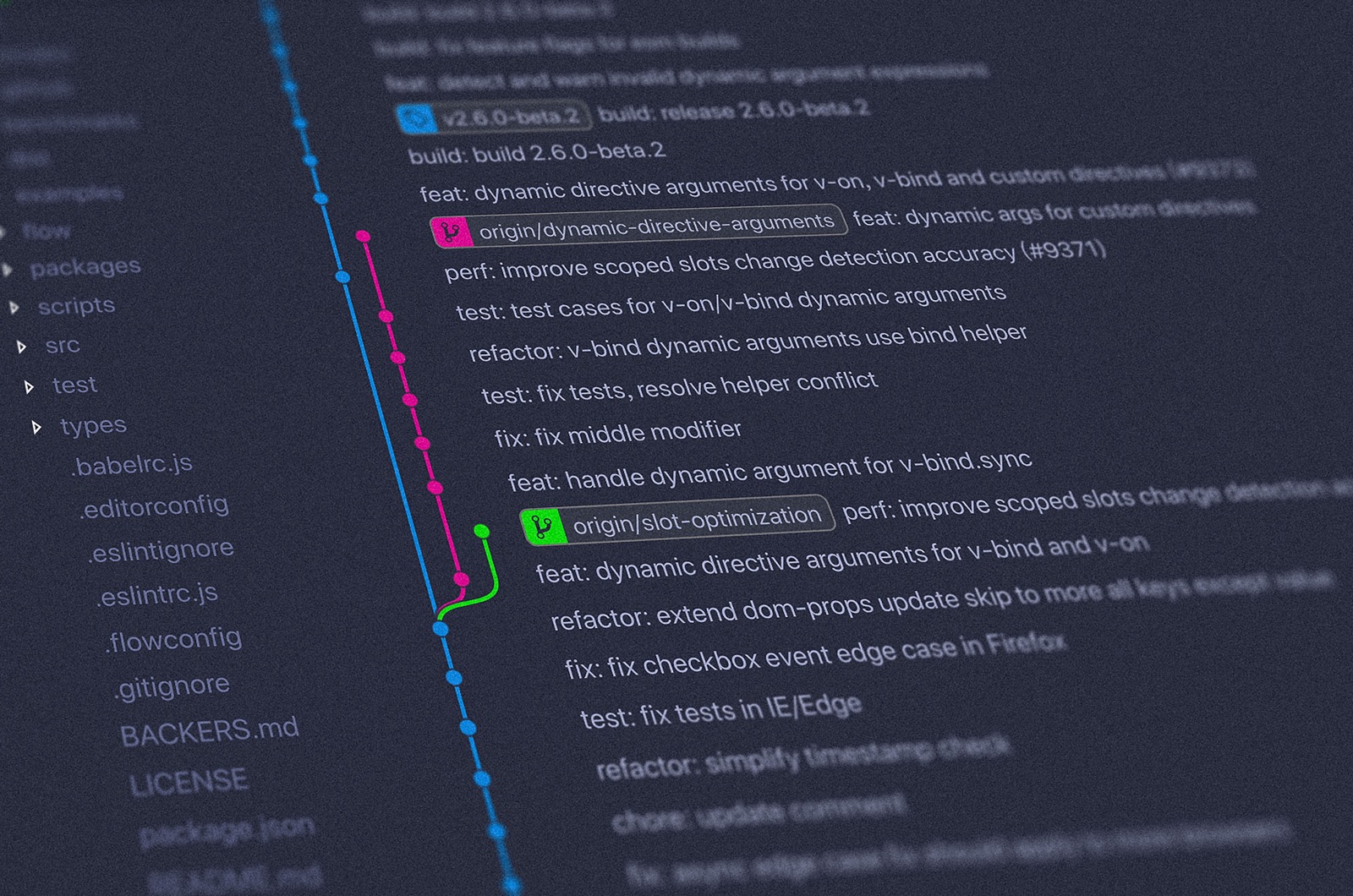
0 Comments