I helped a client recently with some issues using WordPress. His issues were:
1. The WYSIWYG menu bar is not there to post messages in IE8 (it is there in Firefox, so its not the end of the world)
2. I can’t add tags to posts
3. I can’t drag widgets to the side bars
It sounded weird and definitely not right. I logged into the admin section and sure enough there were the issues as he described. I was surprised that there were no onscreen messages or errors presented by WordPress – just the lack of functionality. So, I logged out and then switched to Firefox with Firebug to do some poking around. It became clear looking through the Firebug console that some javascript files had not loaded and understandably that removed some functionality. In fact it wasn’t “some javascript files” it was a large amount of files and folders were missing from wp-admin and wp-includes.
I installed a copy of the latest WordPress into a spare folder on my machine and did some comparisons and then after drilling down to most of the relevant folders I uploaded the files and folders that were missing. I did a few checks in the admin panel and watched WordPress restore itself to full functionality.
The lesson here is be sure you’ve uploaded all the WordPress files with your FTP client – check for any errors in your FTP client log file after uploading and before closing the client.

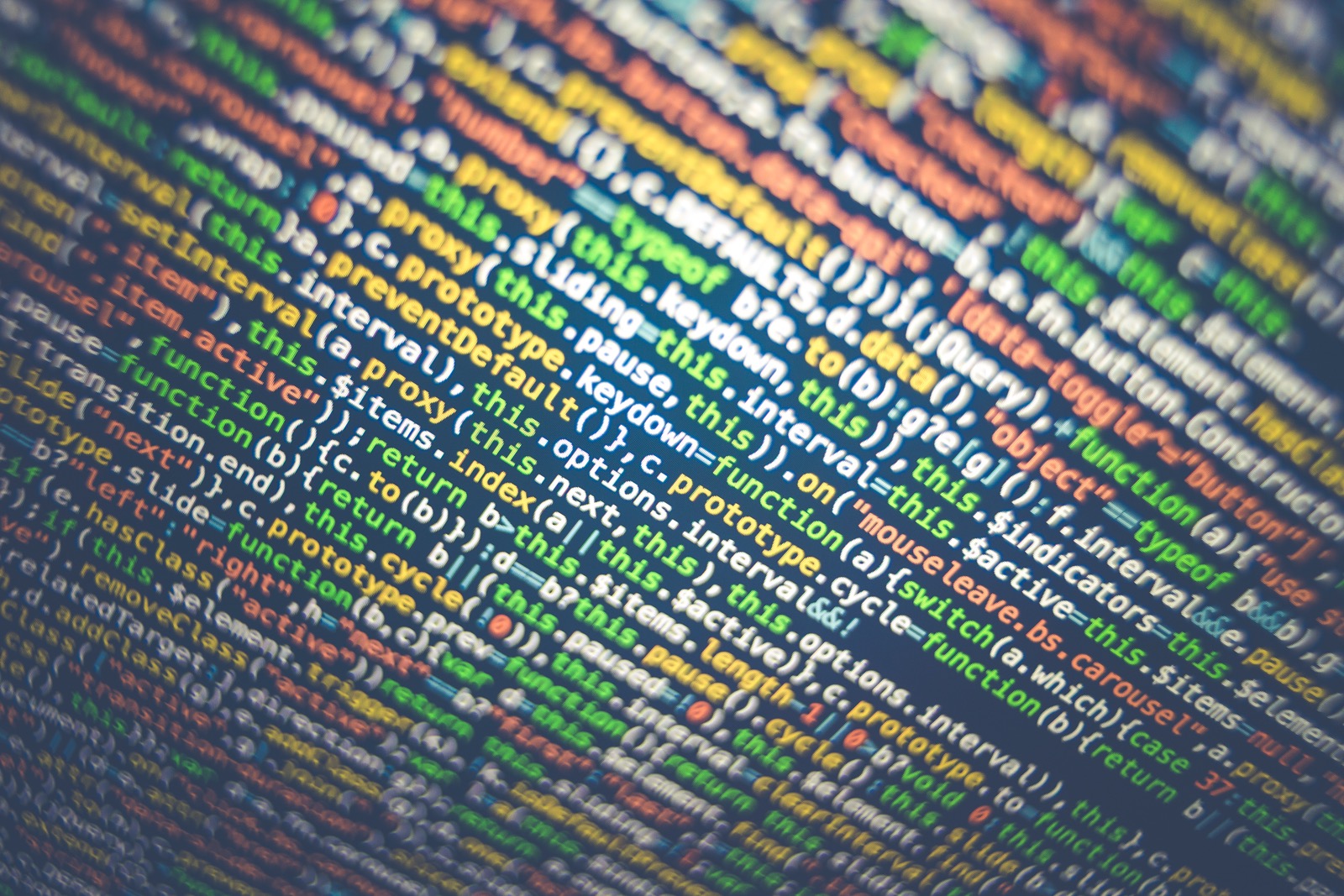
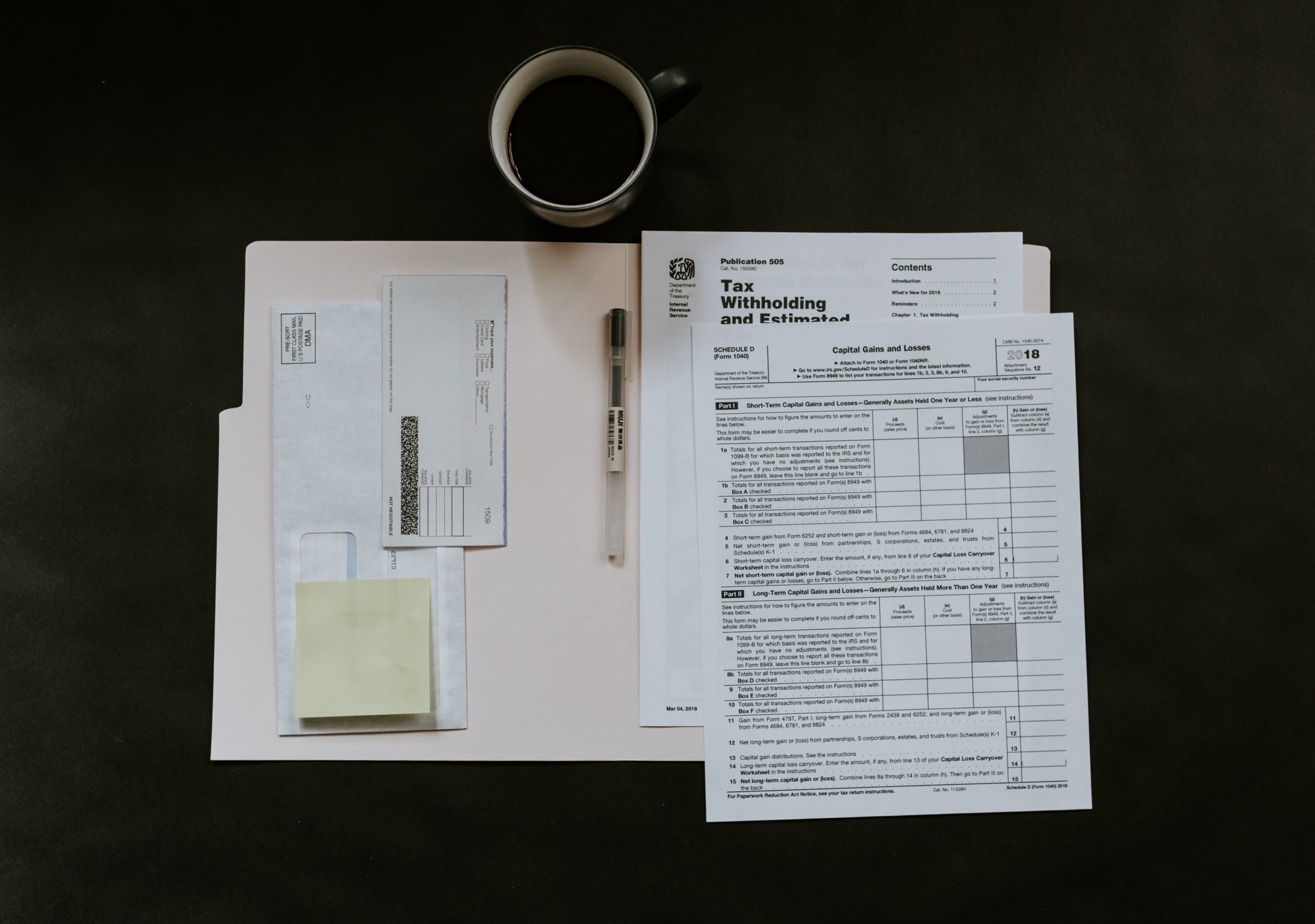
0 Comments