One of my clients, operating a popular photo blog website, needs to update the site’s image with a new theme. I’d previously done some work with his site, some visual changes, new sidebar integration, plugin configuration and now he’s asked me to transition the site to a new theme he chose.
It’s always great to start with a clean slate and this was no exception. Installing the new theme on my development machine it was clearly designed professionally and this enabled me to integrate my clients wishes into the theme structure. There were lots small areas to address and lots of customizations to apply and they include:
- Minor positioning changes
- Removal of sidebar 4×4 ads
- Adding a header based ad code mechanism
- Integration of a temporary logo
- Carrying over some settings from the previous them that the client liked to keep
- Visual changes related to plugins so they would fit into the new sidebar size
- Edit the background graphics to integrate the sidebar graphic into the main post graphic such that the sidebar was always the same height as the main post height
- Getting some newer icons and logos for RSS and social media
- Styling the footer to accommodate the background graphics change
- Styling the comments section
- Install, style and theme the Featurific plugin
- Styling the page nav bar to fit within a background graphic
The next step is to complete the upload to his server and the enable the theme and make the necessary site and WordPress configuration changes.
The upload went well and the site was live with the new theme. Browser caching was then the next issue (a fix is now in place) but it did mean a few anxious moments as well as clearing the cache and settings in WP-SuperCache. The final logo and header styling also arrived and I re-configured the header and made CSS changes to accommodate this.
Final changes are now in place.

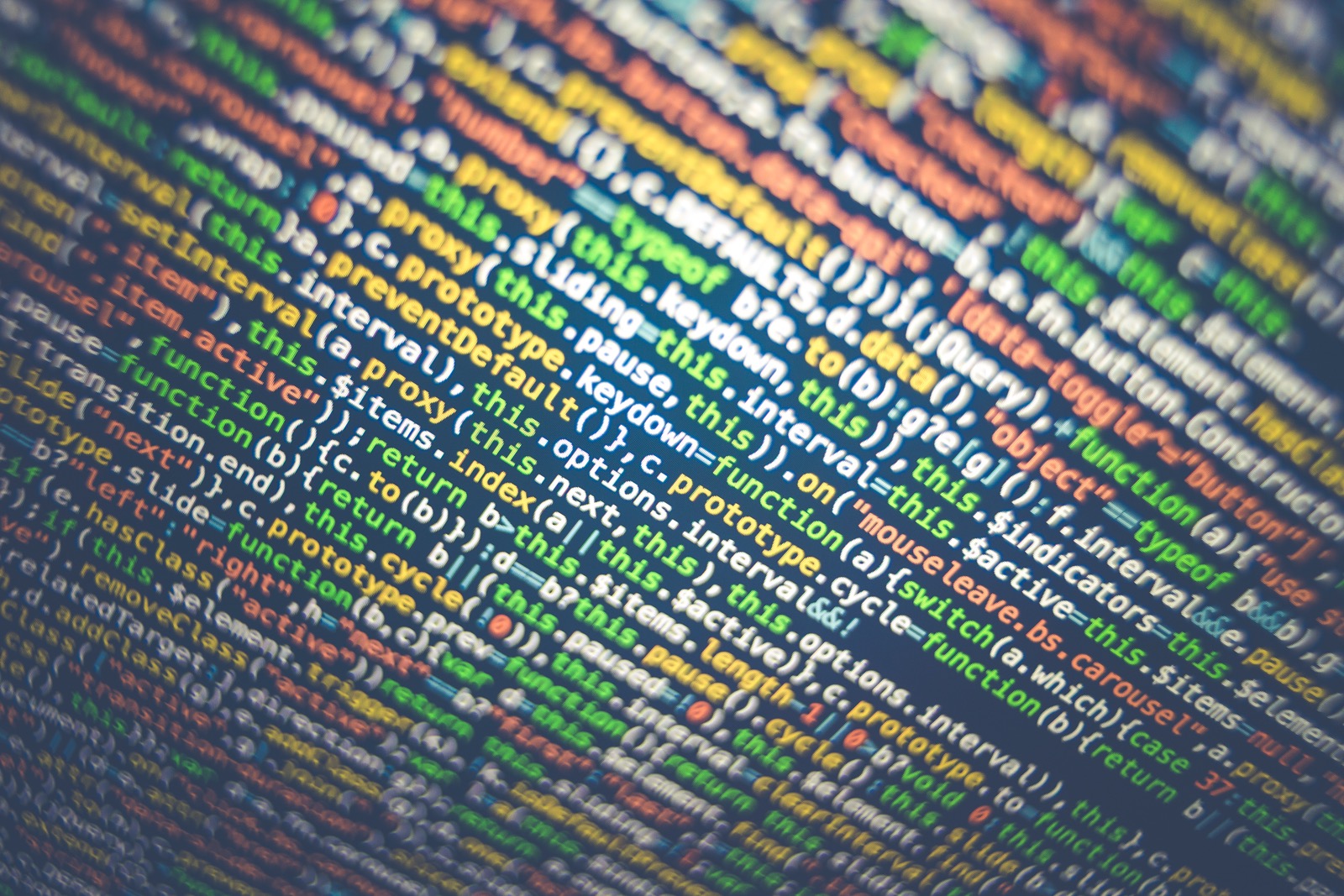
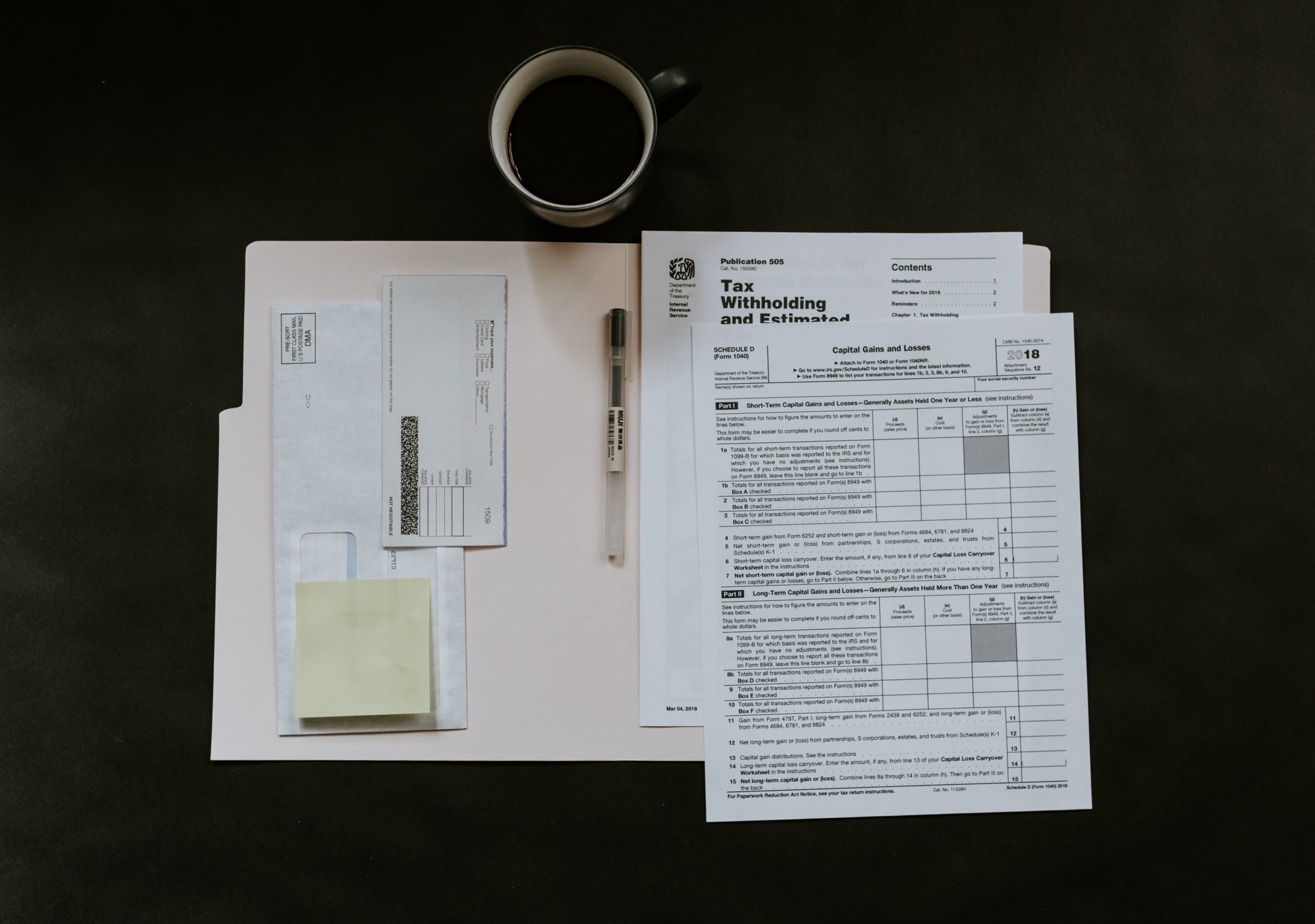
0 Comments