While working on a real estate project I encountered very slow response from WordPress on certain queries. These queries are multiple tag queries in the form:
http://www.site.com/tag/TAG_ONE+TAG_TWO
My application is using WordPress tags to annotate the content and I am providing links to those multiple tag queries throughout the site. Over time and while I was developing the site I noticed the site response getting slower and slower when I clicked on these links and yet there are times when the response was within the acceptable range. My hosting service was also affected and I was seeing high CPU usage when one of these queries was triggered. I decided to investigate.
I bounced between my Apache configuration, my MySQL configuration and the external database I was also querying. I had used the external database in a previous project and I was fairly confident I had not introduced any issues there. The queries I was performing were responding well within acceptable times and using mtop on my hosting console I was seeing WordPress queries hogging the resources.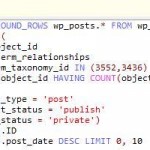
I changed the settings in my MySQL configuration file to increase buffers, heaps, table sizes and more. Improvements were minimal where there were any and in other cases no change. I didn’t think I was doing anything beyond the scope of WordPress (although I always like to learn) so I started searching to see if anyone else was experiencing the same or similar issues.
I found the usual and variable guides on how to speed up WordPress and more about taxonomy queries. I found there were reports of issues after a recent WordPress upgrade – support questions were posted here and here.
Digging deeper I did come across a WordPress Trac ticket http://core.trac.wordpress.org/ticket/16706 and that seemed to be very similar to my issue. I have been keeping my installations up to date so I could see that I became affected at that same upgrade point. Reading the Trac ticket it seems a resolution to this issue is due in the next release of WordPress (3.2) but I wanted to find out if it really did fix my issue. I upgraded my site to 3.2 beta and applied the patch mentioned in the ticket. The difference is huge and the site response time is much closer to where it should be.
Reading through the Trac ticket the explanation of the issue and the fix is purely down to optimization of the query built when WordPress is required to display information based on multiple categories or tags.
**UPDATE**: It seems that these multi tag queries are operating efficiently after upgrading to WordPress 3.2+ and this hint/tip might no longer be valid or required.

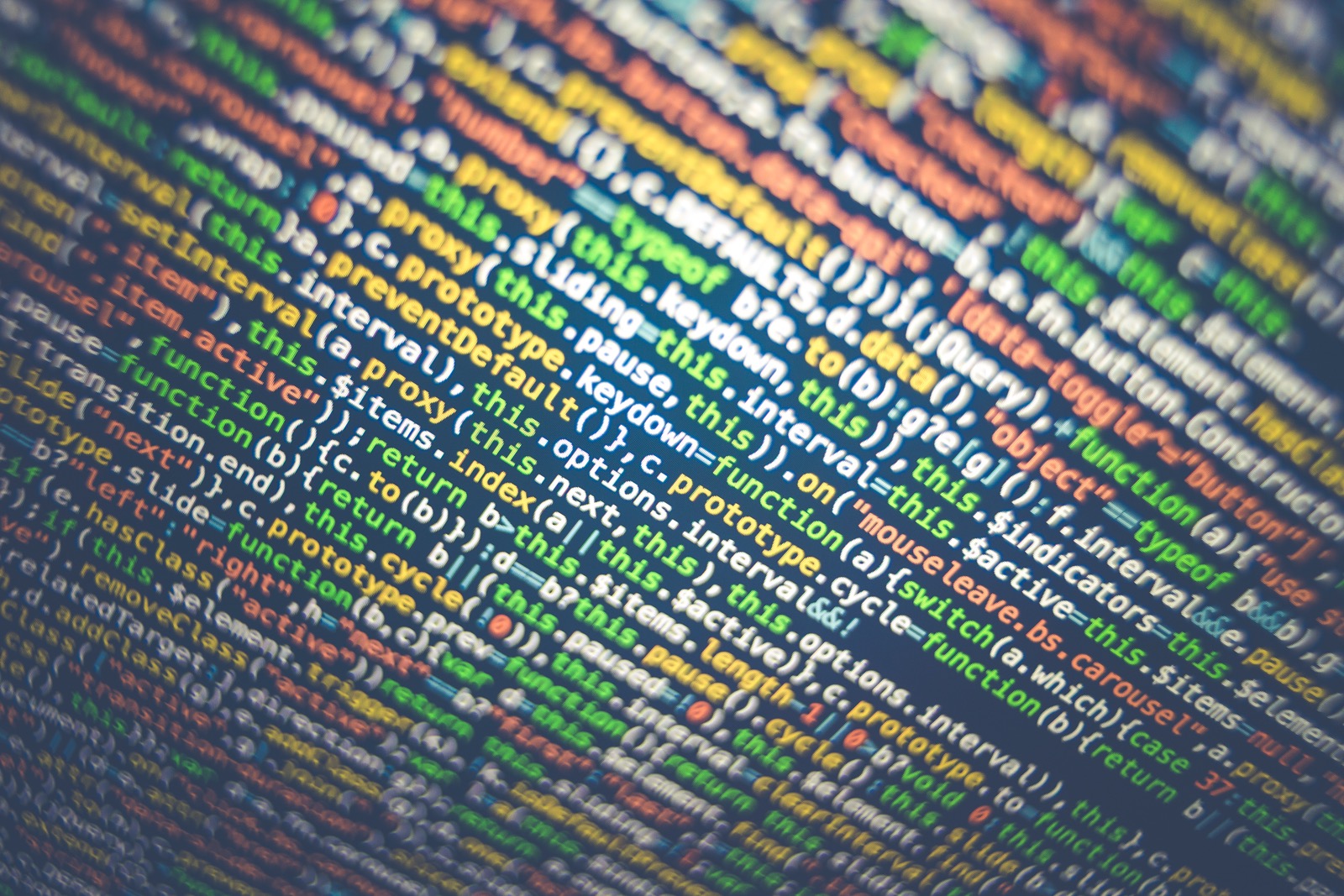
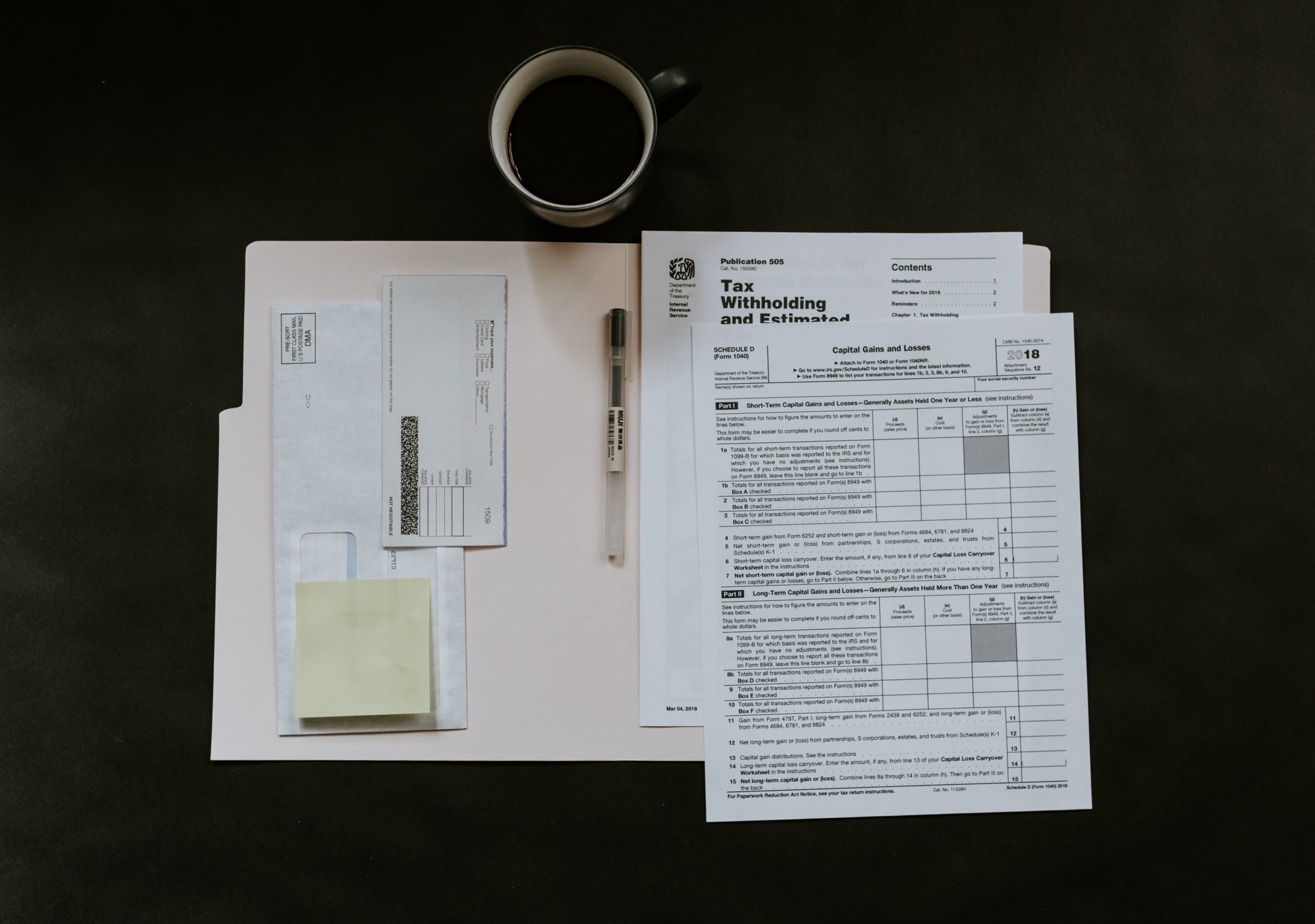
0 Comments