There are times when you see your blog fly and other times it seems like it’s taking to an age to load. In your email you’ve got mail from users saying that the blog performance is degrading and not as good as it used to be. You keep checking that your blog cache program is enabled and wonder what else you can do. Well, you can wonder no more as I’ve collected the best tips on how to review your site configuration and restore the performance you and your users are used to.
Let’s take a look at the options you can explore to better improve the performance of your blog.
Blog Theme
Review your theme options, widgets and settings. Use firebug to see if all your theme images are loading correctly especially if you’ve experienced issues during a theme upgrade. Review your themes CSS files to see if there are references to images or other files that are no longer required or perhaps are missing. Disable any unnecessary widgets in your blogs dashboard. You may also check out your theme is generating valid code using the W3C Markup Validation Service or check with your theme developer or the support forum for your theme.
Blog Plugins
Simply put – do you need all the plugins activated on your site? Perform a quick plugin audit, comparing what you see on your home page and blog pages with your active plugins. If there are plugins that are active but not used then deactivate them one by one and refresh your blog page to see that it’s still all working. Sometimes going back to basics and deactivating all plugins is the only way to go. Also make sure you have the latest versions of the plugins you decide on keeping.
Blog Hosting
This can play a big part in the performance of your blog. With the big shift from shared (cheap) hosting to still cost effective and high performance VPS offerings like Slicehost (the host I use) and many others, there are more opportunities to gain improved performance by picking the right host. Look at your hosting package and compare the next one up with your existing host.
Blog Optimization
This can offer up some simple and not so simple tips to help you speed up the responsiveness of your blog. There are many tools you can use – Firebug add on in Firefox, Pingdom, YSlow another addon for Firefox and even Google has a performance tool for Firefox. You can even try Is My Blog Working which, along with Pingdom can give you an idea of the time it takes to load your site. You can compare the load time before and after any of the changes you make.
View the server log
This is probably the most technical tip in this post and varies wildly from host to host. I have found that sometimes it can lead you straight to a bottleneck because you see lots of errors being reported and at other times you are swimming through the log struggling to find what’s occurring. Perhaps with this one work with your hosting tech support or a WordPress consultant if you feel you are still struggling with blog speed.
Blog Caching
This is typically performed by a plugin but there are lower level server options available if you’re running on a VPS or non-shared server. Such options include APC – Alternative PHP Cache – and these can improve the server performance and that blends through to your WordPress performance.
Within WordPress there are a number of caching plugins that you can choose to use – WP-Super-Cache and W3-Total Cache. I’ve used both and both can benefit from tuning of their options so be sure to review the options carefully. The basis of these WordPress caching tools is that they generate a single html page of your posts / home page that the web server can deliver to a browser much more efficiently than processing the page on each request. Most of the caching plugins have multiple options for tuning how it should work on your blog – try changing the available options to see if the performance improves.
Blog Security
Securing your blog is important and there are many options that will help you. Now, there’s no substitute for good security but you might not want to put too many locks on the blog such that it takes too much time to do something simple. And each security layer can add a level of performance sapping complexity. Review your blogs security options and pare them down to the minimum necessary or within your security comfort level.
Blog Advertising
Advertising makes the blog world go around (along with B2B opportunities of course) and I’ve worked on one or two sites that have multiple advertising sections and there have been times where the site won’t completely load because it’s waiting for a piece of advertising to load. Review with your advertising contacts/services to see that you have the most optimal code for your advertising sections on your blog.
So, you can see there are many ways you can speed up your blog or at least tweak it for performance in some areas. If there’s a tip I’ve missed but you’ve used and benefited from then please leave a comment!



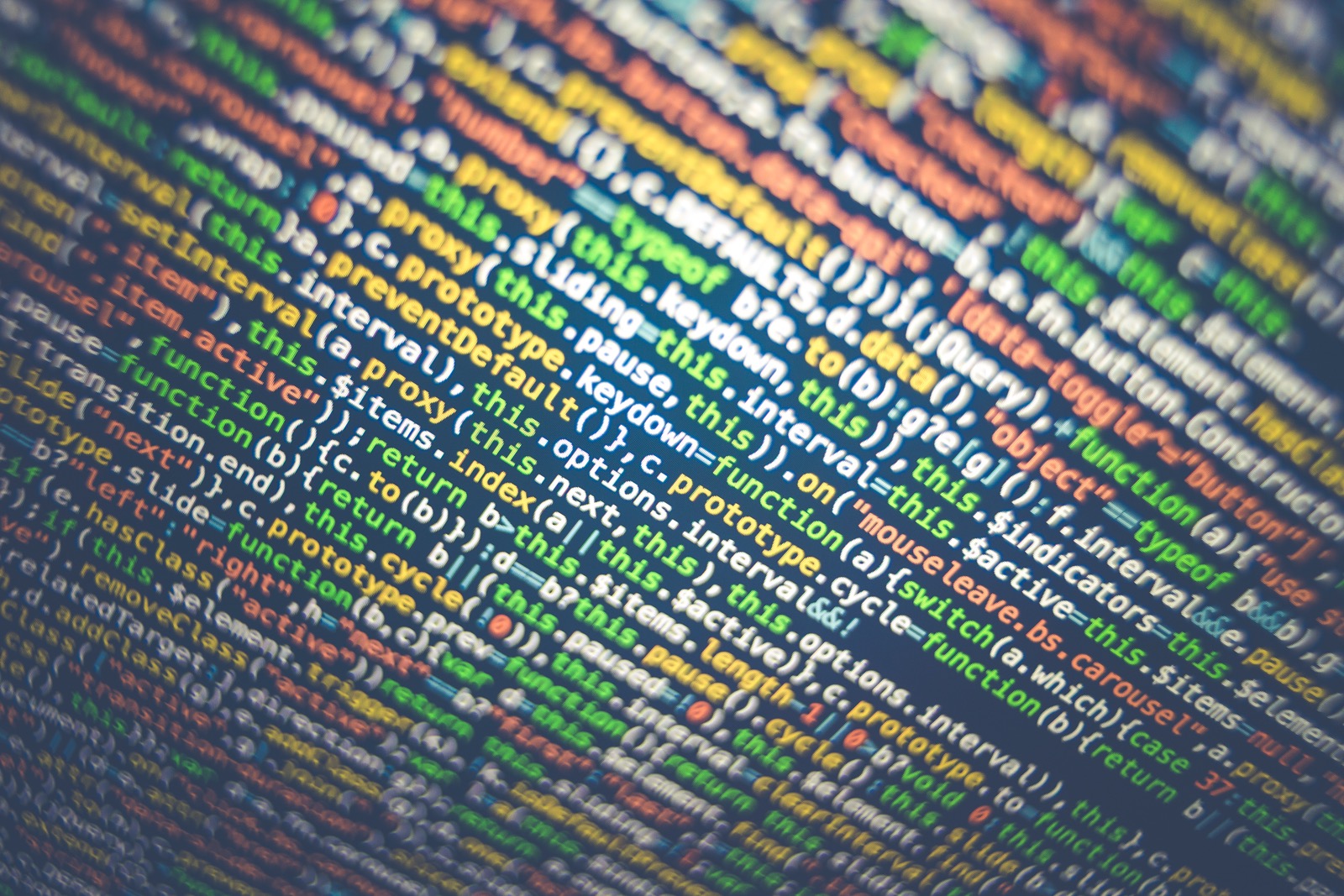
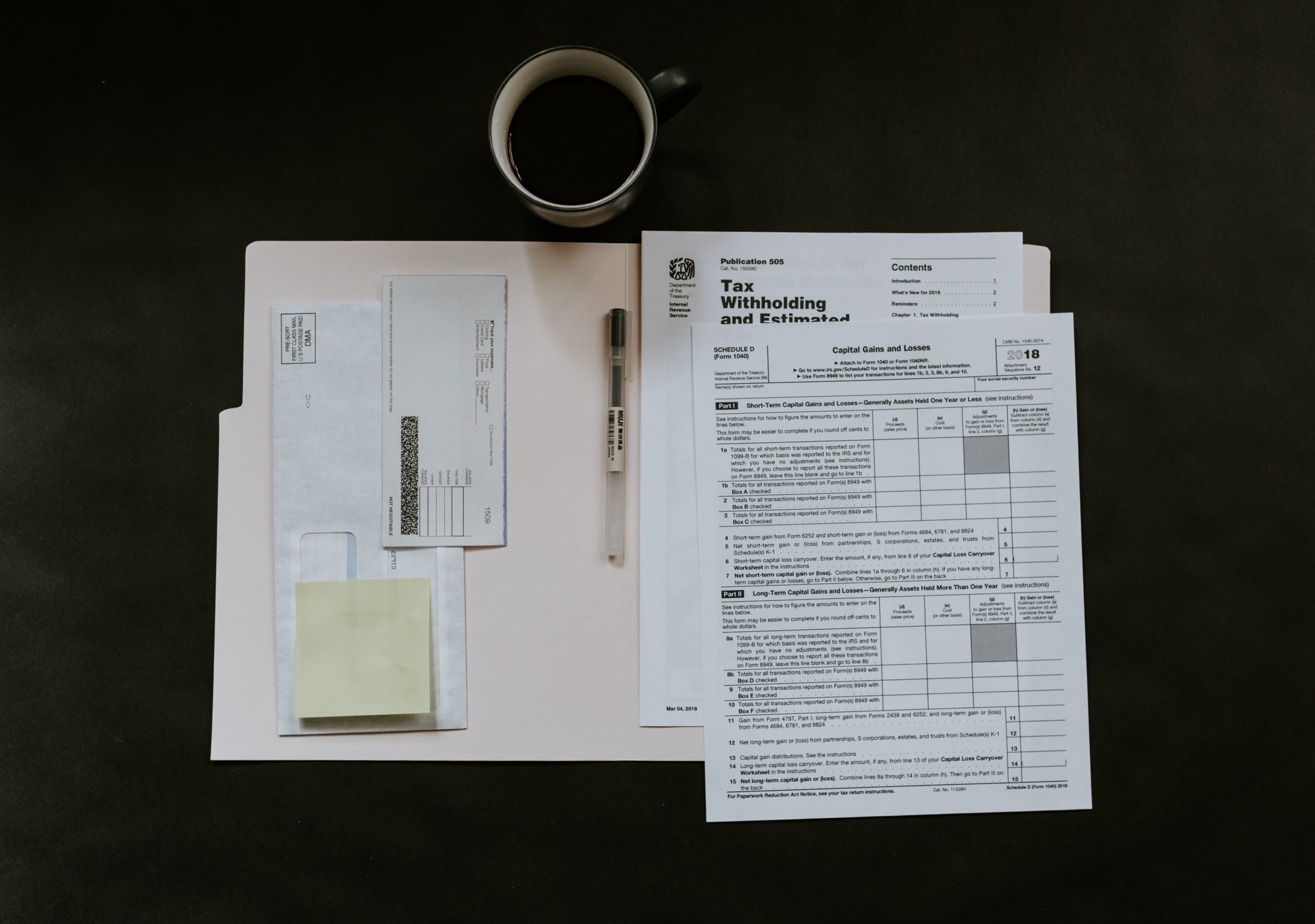
0 Comments