VVV and Xdebug 3 – using improved Xdebug with Varying Vagrant Vagrants and PHPStorm
When working with PHPStorm and VVV (VaryingVagrantVagrants) in my development environment the integration and activation of Xdebug is relatively seamless. Xdebug 3 is now available it requires slightly different settings in the PHP ini files to work in PHPStorm. Another Read more…

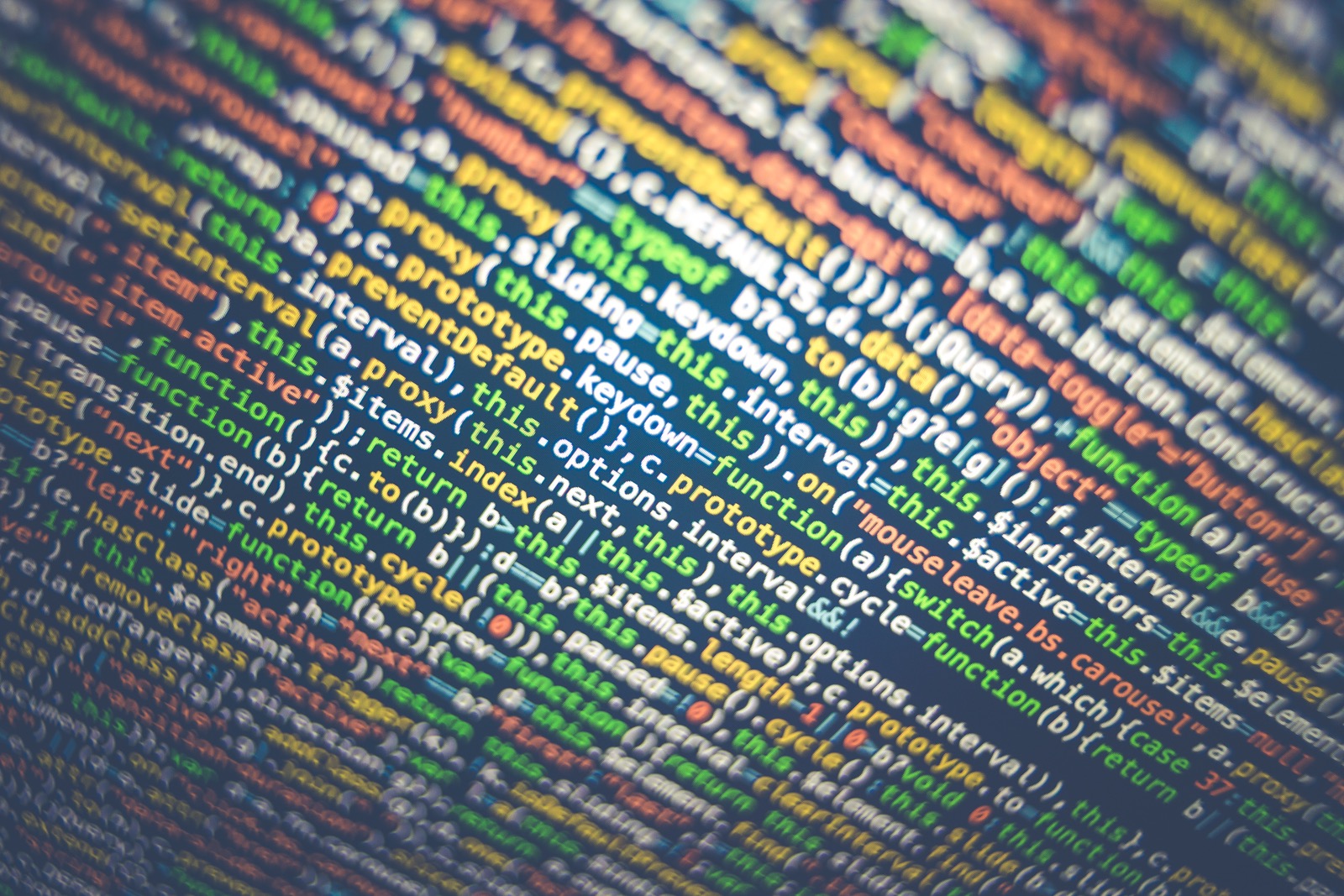
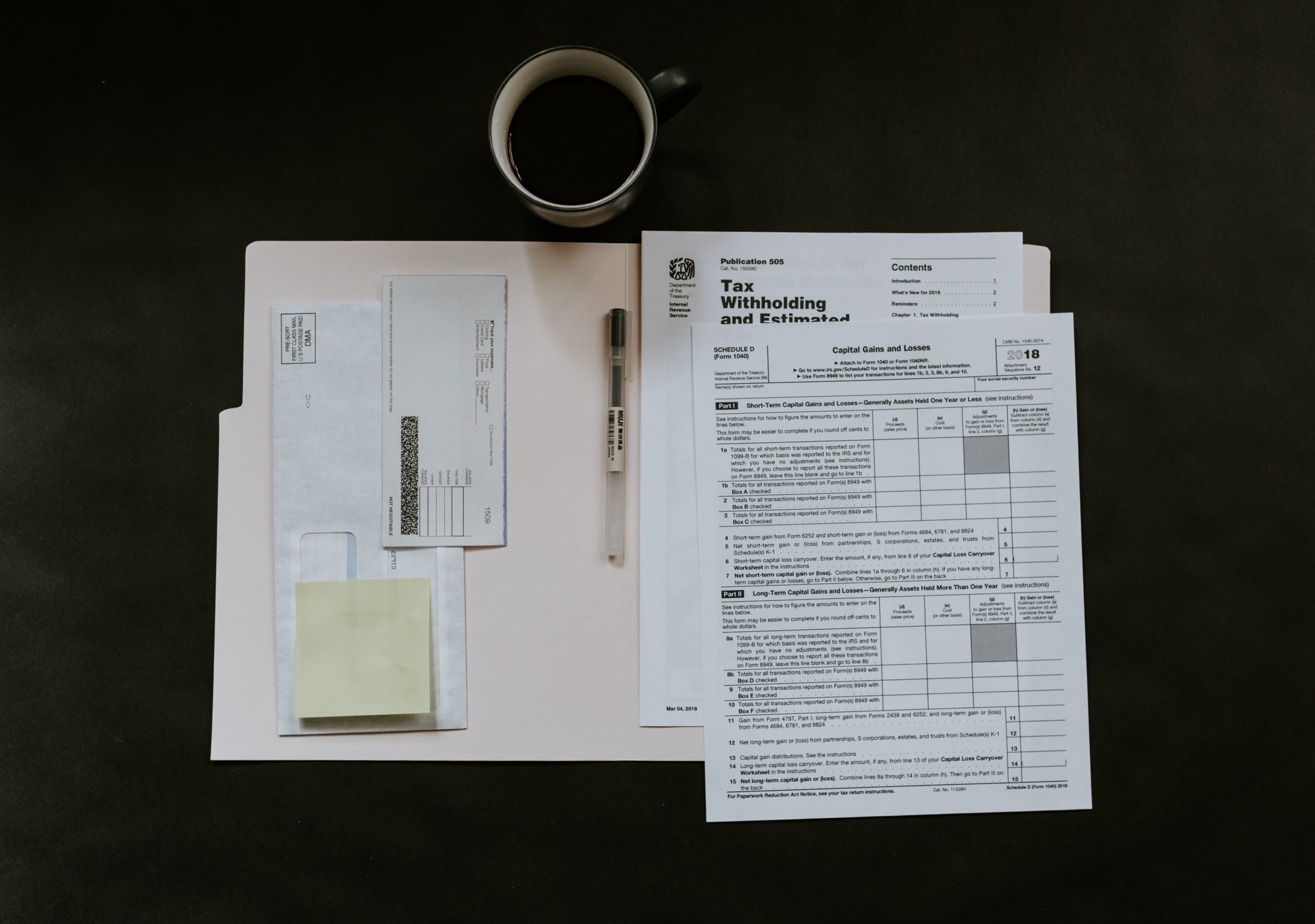
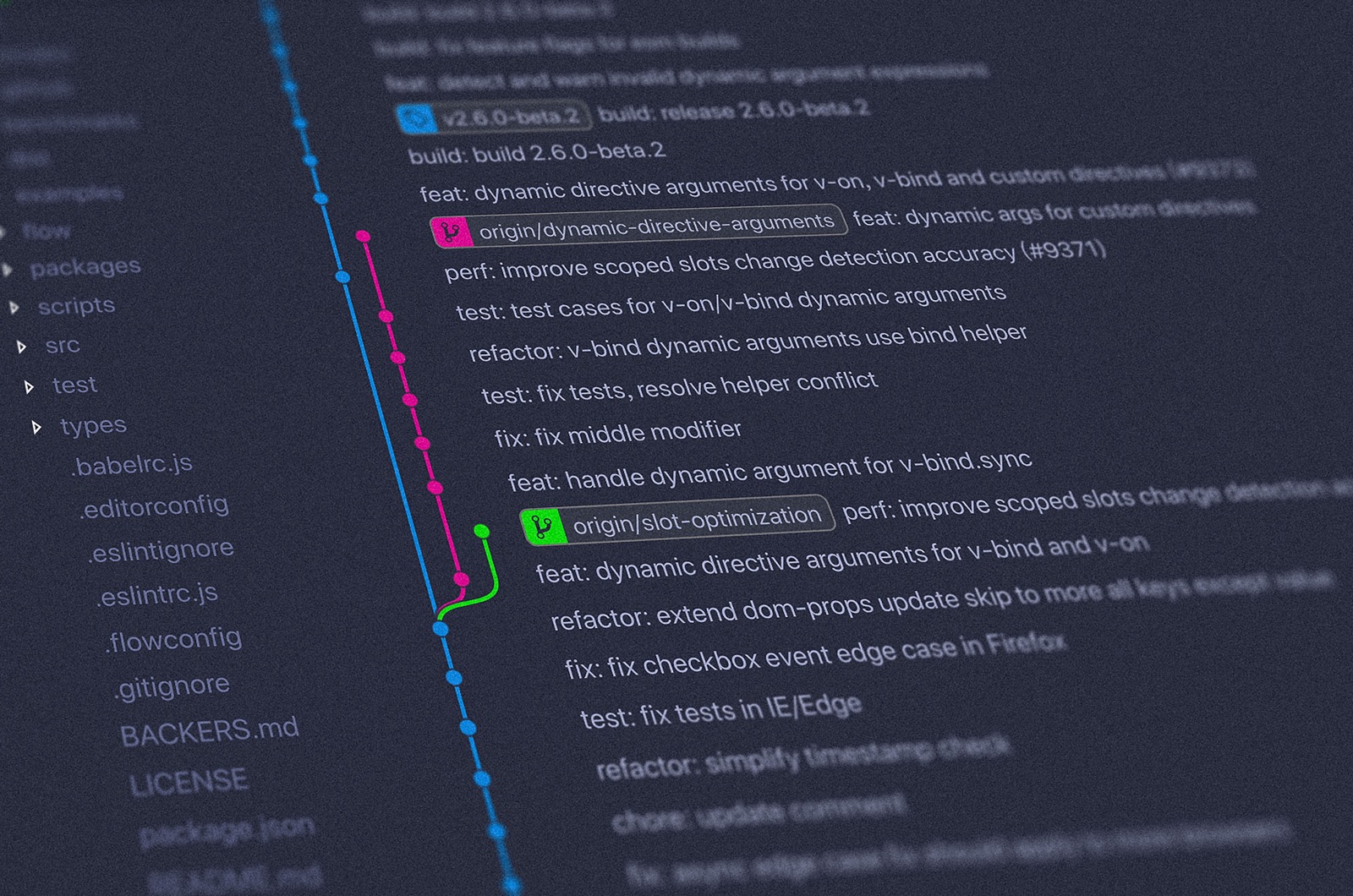


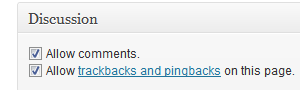

You must be logged in to post a comment.